About Me
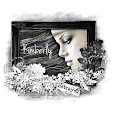
- Country Princess
- Hi. My name is Kim and I have four kids. I am married and have been for 16 years. I have been doing tutorials since 2012 and I now also make kits and have been doing so for about 5 years now. Some of the tutorials I make will be with the kits I make. Some will be PTU and some will be FTU.
Powered by Blogger.
Labels
- Amy and Leah templates (4)
- Amy Marie kits (33)
- Auther Crowe (1)
- Becky P's Templates (3)
- Bibi's Collections (27)
- Bubbles (1)
- Chelle's Funny Farm Tags (2)
- Christmas (1)
- Cluster Frames (2)
- Country Princess 10 (6)
- Country Princess Scraps (2)
- Country Princess Scraps Store (5)
- Creative Scraps CT blog (10)
- Crys Scraps (15)
- DCCreations (1)
- Diva Designz (1)
- Easter (3)
- Fonts (2)
- Freeks Creations Kits (4)
- Friends (1)
- FTU (25)
- FTU kit (7)
- FTU Poser (24)
- Ismael Rac Tubes (2)
- Lady Mishka tubes (17)
- Lia Tubes (1)
- Love (3)
- My Kits (2)
- Mystical Scraps Store (4)
- Name Siggies (1)
- New (1)
- PFD tubes (14)
- Pics For Design Scrapkits (5)
- Pics For Design Tubes (10)
- Pink (3)
- Popeye Wong Tubes (2)
- PTE tubes (5)
- PTU (99)
- PTU kits (83)
- PTU tubes (52)
- PTU. FTU (6)
- Purple (1)
- Quick Pages (1)
- Sassi Designs (1)
- SATC Tubes (5)
- Scottishbutterfly kits (1)
- Scrapkits by Me (1)
- Scrappin Dollars kits (15)
- Sinfully Creative Scraps Templates (1)
- Sleek -N- Sassy (2)
- ST Patty's Day (7)
- Summer (1)
- Sweet Pin-Up Tubes (1)
- Template (5)
- Valentine (11)
- Vermant tubes (1)
- VeryMany tubes (2)
- Winter (3)
- zlata_M tubes (1)
Saturday, September 8, 2012
Winter Wonderland
Supplies Needed
Scrapkit-I am using the PTU kit by Crys called The Magic of Winter and you can find it here
Tube-I am using a PTU tube called For Santa by Keith Garvey and you can get it here
Template-I am using a template called Winter Wonderland by Jenny and you can find it here
Mask of Choice
Font of Choice
Let’s get started!!!!
Open your template-Delete the credits
Use these papers for these layers
Frame Back-PP# 10
Winter Text-Floodfill it Black
Frame-PP# 11
Top Round Back-PP# 1
Top Round Frame-PP# 15
Bottom Round Back-PP# 1
Bottom Round Frame-PP# 15
Bottom Flakes-PP# 12
Top Flakes-PP# 12
Highlight raster 3-Open your Close Up Tube-C/P-Resize it by 60%-Duplicate it-Hide the duplicated layer and make sure the original (layer 8) is highlighted-Place it in the frame like mine-Highlight the frame back layer (Raster3)-Select All-Float-Defloat-Modify-Expand by 1-Invert it-Delete-Select None-Add a drop shadow to the tube layer and the top frame layer(raster 5)- Change the tube layers Blend Mode to Luminance(Legacy)-Merge it with raster 3
Highlight raster 4-Make your duplicated tube layer active again-Move it up so it is above raster 4-Place it like I have mine-Highlight raster 4 again- Select All-Float-Defloat-Modify-Expand by 1-Invert it-Delete-Select None-Add a drop shadow to the tube layer and the top frame layer(raster 6)-Change the tube layers Blend Mode to Luminance(Legacy)-Merge it with raster 4
Highlight the top layer-Open your full body tube-C/P-Resize it by 75%-Place it like mine-Drop shadow it
Highligh raster 7-Open the Sofa element-C/P-Resize it by 70%-Place it like mine-Drop shadow it
Highlight the background layer-Apply Mask-Merge Group
Highlight raster 9-Open Teddy Bear element-C/P-Resize it by 40%-Place it like mine-Drop shadow it
Highlight raster 10-Open the Gifts element-C/P-Resize by 40%-Place it like mine-Drop shadow it
Highlight the Winter Text layer-Open the Icicles element-C/P-Place it like mine-Erase the parts that hang outside of the frame layer so that it looks like mine
Highlight raster 10-Open the Nutcracker element-C/P-Resize it by 40%- Place it like mine-Drop shadow it
Highlight the top layer-Open the Bells element- C/P-Resize it by 40%- Place it like mine-Drop shadow it
Now just add your name and copyright info
Subscribe to:
Post Comments (Atom)



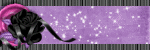
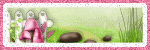




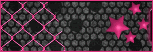



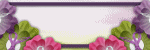
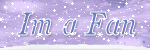
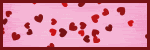

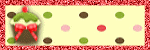













0 comments:
Post a Comment