About Me
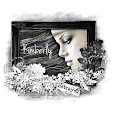
- Country Princess
- Hi. My name is Kim and I have four kids. I am married and have been for 16 years. I have been doing tutorials since 2012 and I now also make kits and have been doing so for about 5 years now. Some of the tutorials I make will be with the kits I make. Some will be PTU and some will be FTU.
Powered by Blogger.
Labels
- Amy and Leah templates (4)
- Amy Marie kits (33)
- Auther Crowe (1)
- Becky P's Templates (3)
- Bibi's Collections (27)
- Bubbles (1)
- Chelle's Funny Farm Tags (2)
- Christmas (1)
- Cluster Frames (2)
- Country Princess 10 (6)
- Country Princess Scraps (2)
- Country Princess Scraps Store (5)
- Creative Scraps CT blog (10)
- Crys Scraps (15)
- DCCreations (1)
- Diva Designz (1)
- Easter (3)
- Fonts (2)
- Freeks Creations Kits (4)
- Friends (1)
- FTU (25)
- FTU kit (7)
- FTU Poser (24)
- Ismael Rac Tubes (2)
- Lady Mishka tubes (17)
- Lia Tubes (1)
- Love (3)
- My Kits (2)
- Mystical Scraps Store (4)
- Name Siggies (1)
- New (1)
- PFD tubes (14)
- Pics For Design Scrapkits (5)
- Pics For Design Tubes (10)
- Pink (3)
- Popeye Wong Tubes (2)
- PTE tubes (5)
- PTU (99)
- PTU kits (83)
- PTU tubes (52)
- PTU. FTU (6)
- Purple (1)
- Quick Pages (1)
- Sassi Designs (1)
- SATC Tubes (5)
- Scottishbutterfly kits (1)
- Scrapkits by Me (1)
- Scrappin Dollars kits (15)
- Sinfully Creative Scraps Templates (1)
- Sleek -N- Sassy (2)
- ST Patty's Day (7)
- Summer (1)
- Sweet Pin-Up Tubes (1)
- Template (5)
- Valentine (11)
- Vermant tubes (1)
- VeryMany tubes (2)
- Winter (3)
- zlata_M tubes (1)
Tuesday, February 28, 2012
Lucky Clover
Lucky Clover
Supplies Needed
Scrapkit used is called Lucky Clover and you can get it here
Template used: I used template number 10 and you can get it here
Tube used is already in the kit we are using
Mask of Choice
Font of Choice
Let’s get started!!!
Open your template-Delete the copyright info
Highlight Square 6 layer-Click on it with magic wand-Open pp#20-C/P-Invert-Delete-Delete original layer-Add a drop shadow
Highlight Square 5 layer-Click on it with magic wand-Open pp#19-C/P-Invert-Delete-Delete original layer-Add a drop shadow
Highlight Square 3 layer-Click on it with magic wand-Open pp#11-C/P-Invert-Delete-Delete original layer-Add a drop shadow
Highlight Square 2 layer-Click on it with magic wand-Open pp#3-C/P-Invert-Delete-Delete original layer-Add a drop shadow
Highlight Square 1 layer-Click on it with magic wand-Open pp#5-C/P-Invert-Delete-Delete original layer
Highlight Frame layer-Click on it with magic wand-Open pp#1-C/P-Invert-Delete-Delete original layer-Add a drop shadow
Highlight the top layer-Open tube-C/P-Resize it by 55%-Place like mine-Add a drop shadow
Highlight raster layer 6-Open the element called Gold pot 3-C/P-Resize it by 30%-Place like mine-Add a drop shadow
Highlight ratser 7-Open the element called Mushroom-C/P-Resize it by 25%-Place it next to the tube-Duplicate it-Resize it by 80%-Mirror it-Place like mine-Merge-Add a drop shadow to it
Highlight raster layer 8-Open the element called Satin bing 2-C/P-Resize it by 20%-Place it like mine-Add a drop shadow to it
Highlight the top layer-Open the element called Sbanner 2-C/P-Resize it by 40%-Place like mine-Add a drop shadow to it
Highlight the top layer-Open the element called Bow 2-C/P-Resize it by 30%-Place like mine-Add a drop shadow to it
Now apply your mask
Add copyright info and your done
Labels:
PTU,
ST Patty's Day
Subscribe to:
Post Comments (Atom)

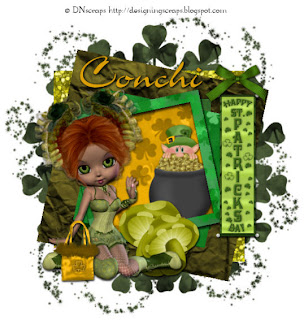

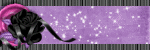
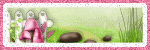




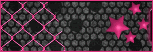



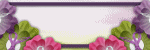
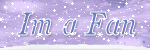
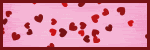

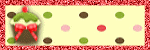













0 comments:
Post a Comment